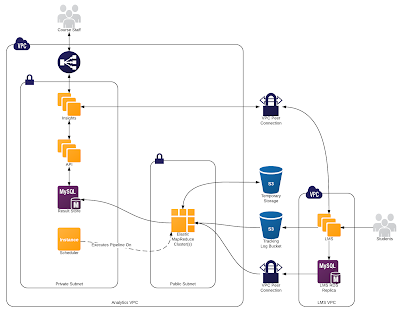Continuing a series of articles about the new service virtual private cloud. Today we tell about the OpenStack API, and show how you can interact with it in console with customers.
Create User
Before starting work with the API, you need to create a new account and add it to the project. In the virtual private cloud, select Users
The list is still empty. Click on the button Create User in the window that opens, enter the name and once again click on the button Create. Password to access the panel will be generated automatically.
View properties for a new user by clicking on the icon next to its name in the list
Click on Add to Project and select from the displayed list of projects which will have access created.
The user will be displayed in the control panels of these projects. Next to the name of the user will be shown a link where you can get access to the resources of the project through a browser
Click on this link and enter the project created user account. After that, go to the tab Access and download RC-file (it is a script by which console clients can authenticate to Identity API v3).
Install Software
To configure the system to work with the project need to install additional software. In this article, we present the installation instructions for OC Ubuntu 14.04. For other operating system commands can be different; with instructions for the OS Debian 7.0 and CentOS 6.5 can be viewed directly in the control panel (the Access).